| Drawing connectors between ports |
Drawing connectors between ports
In particular with complex component diagrams, one would like to hide the information flow between components that is shown by providing and connecting explicitly the provided and required interfaces of ports to more clearly show the connection of the components.Compare the diagram of the BankATM component with explicit connections of provided and required interfaces
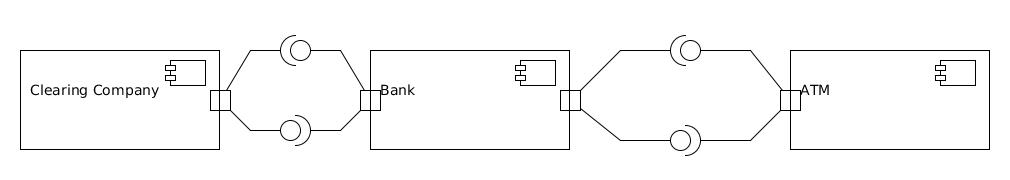
with the diagram where only the ports and their connections are shown

The former shows that messages are send from the ATM to the Bank but also that messages are sent from the bank to the ATM. The disadvantage is that the primary information of a component diagram, which cmoponents are connectet, is not as cllearly visible anymore. The second diagram only shows how components are connected via ports, and that makes more complex component diagram more clearly arranged and thus preferrable.
However, it is not directly possible to draw the latter diagram in Topcased, as Topcased does not allow to connect the ports of components in class/component diagrams.
The solution is to use composite structure diagrams instead. The best way to do this is to create the components in a component diagram, then create a new composite structure diagram for the super component. You have to create parts for each component/class you want to show in the composite structure diagram. When you create a part, you can provide its type, which you select from the components/classes being offered.. This gives the correct representation of components in the composite structure diagram. Now it is possible to connect the ports.
The resulting diagram looks like:
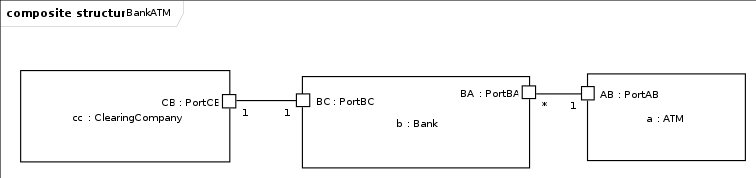
Note the difference between the component diagram from the lecture and the composite structure diagram. The component diagram referes to component types while the composite structure diagram refers to an instance/role of a component, shown by the leading colon ":" in front of the component names.