Assembly Tutorial
"This is for all you folks out there, who want to learn the magic art of Assembly programming." - MAD
Index of Section 1
Well, I'll start with the basics, like instruction format and some simple
instructions to manipulate registers. I don't know how much you know about
coding, so I'll explain even the most simple stuff. Please note, that I
explain 8086 assembly coding. That means NO 32-bit registers and instructions
and NO protected-, real- and virtual 86 mode for now.
Ready to Start!
First of all, we'll talk about the registers and then about the
instructions to manipulate (change) them. The 8086 has 14 16-bit registers,
all with different usage (see below). You might not understand some of the
registers purposes, but be patient, I'll explain everything later.
| Segment Registers |
|---|
| CS | Code Segment | 16-bit number that points to the active code-segment |
| DS | Data Segment | 16-bit number that points to the active data-segment |
| SS | Stack Segment | 16-bit number that points to the active stack-segment |
| ES | Extra Segment | 16-bit number that points to the active extra-segment |
| Pointer Registers |
|---|
| IP | Instruction Pointer | 16-bit number that points to the offset of the next instruction |
| SP | Stack Pointer | 16-bit number that points to the offset that the stack is using |
| BP | Base Pointer | used to pass data to and from the stack |
| General-Purpose Registers |
|---|
| AX | Accumulator Register | mostly used for calculations and for input/output |
| BX | Base Register | Only register that can be used as an index |
| CX | Count Register | register used for the loop instruction |
| DX | Data Register | input/output and used by multiply and divide |
| Index Registers |
|---|
| SI | Source Index | used by string operations as source |
| DI | Destination Index | used by string operations as destination |
|
(The general purpose registers can be "split". You have the AH and the
AL register for example. AH contains the high byte of AX and AL contains
the lowbyte. You also have: BH, BL, CH, CL, DL, DH So if eg. DX contains
the value 1234h DH would be 12h and DL would be 34h).
|
And a 16-bit FLAG Register. All "flags" (see below) are stored here.
The FLAGS Register consists of 9 status bits. These bits are also called
flags, because they can either be SET (1) or NOT SET (0).
All these flags have
a name and purpose.
Flags Register
| Abr. | Name | bit nš | Description |
|---|
| OF | Overflow Flag | 11 | indicates an overflow when set |
| DF | Direction Flag | 10 | used for string operations to check direction |
| IF | Interrupt Flag | 9 | if set, interrupt are enabled, else disabled |
| TF | Trap Flag | 8 | if set, CPU can work in single step mode |
| SF | Sign Flag | 7 | if set, resulting number of calculation is negative |
| ZF | Zero Flag | 6 | if set, resulting number of calculation is zero |
| AF | Auxiliary Carry | 4 | some sort of second carry flag |
| PF | Parity Flag | 2 | indicates even or odd parity |
| CF | Carry Flag | 0 | contains the left-most bit after calculations |
|
Test it!
If you want to see all these register and flags, you can go to DOS and then
start "debug" (just type debug) When you're in debug, just type "r" and
you'll see all the registers and some abreviations for the flags. Type "q"
to quit again. We won't use debug to program in this tutorial, we'll use
a real assembler. I use TASM 3.2, but MASM or any other assembler works just
fine too.
|
[Back] [Index]
Memory Segmentation
Now I've to explain something about the way the 8086 uses memory (actually
about how DOS uses memory). Since the databus of the 8086 is 16-bits, it can
move and store 16-bits (1 word=2 bytes) at a time. If the processor stores
a "word" (16-bits) it stores the bytes in reverse order in the memory. It
looks like this:
1234h (word) ---> memory 34h (byte) 12h (byte)
So if the memory looks like this: 78h 56h and you get a word from memory
you'll get the value 5678h. (note, I use the "h" after a number to indicate
it's hexadecimal) However, if you just get a byte from memory it goes this
way: memory 78h 56h -----> first byte you get 78h. Okay, pretty clear huh?
Now let's talk about segments. The 8086 divides it's memory into segments.
Segments are (standard in DOS) 64 KB big and have a number. These numbers are
stored in the segment registers (see above). Three main segments are the
code, data and stack segment. Segments overlap each other almost completely.
If you start debug again and type "d" you can see some addresses at the left
of the screen. The format is like this: 4576:0100. that's a memory address.
The first number is the segment number and the second number is the offset
within the segment. So FFFF:FFF0 means: Segment FFFFh and FFF0h bytes from
the beginning of the segment.
As I said before, segments overlap. The address 0000:0010 is EXACTLY the same
address as 0001:0000. That means that segment begin at paragraph boundaries.
(a paragraph=16 bytes, so the segment starts at an address divisible by 16)
Now you can start calculating REAL addresses in memory. An example:
0000:0010 means: segment 0000h offset 10h
Now we multiply the segment number with 16 and add the offset.
Note that the offset 10h means the value 16 in decimal: (0 * 16 = 0 + 16 = 16) this is the linear address.
Next, the other
address 0001:0000: (16 * 1 = 16 + 0 = 16). Same linear address! Like I told you.
These are some basic things you need to know when you want to program in
Assembly. Learn the registers and flags by heart and try to understand the
segmentation of memory.
By The Way, this segmentation of memory is actually done by DOS at startup. On a
286 or higher, you have something called real-mode and protected-mode. This
Segment explanation is based on Real-mode, in Protected-mode it's way
different, but don't bother, that's real complicated stuff you don't need to
know. Just assume that what I explained about segments is ALWAYS true. But
remember in the back of your head, that there's more.... Trust me......
I know what I'm talking about.
[Back] [Index]
Our first program
Our first program will be a real simple one. I'll first give you the code and
then I'll explain it. Here's the code, cut it out and put it in a file called
FIRST.ASM. Download the source.
.model small
.stack
.data
message db "Hello world, I'm learning Assembly !!!", "$"
.code
main proc
mov ax,seg message
mov ds,ax
mov ah,09
lea dx,message
int 21h
mov ax,4c00h
int 21h
main endp
end main
|
You can assemble this by typing: "tasm first [enter] tlink first [enter]"
or something like: "masm first [enter] link first [enter]
You must have an assembler and the link/tlink program. I'll explain the code
now.
.model small : Lines that start with a "." are used to provide the assembler
with infomation. The word(s) behind it say what kind of info. In this case it
just tells the assembler the program is small and doesn't need a lot of
memory. I'll get back on this later.
.stack : Another line with info. This one tells the assembler that the "stack"
segment starts here. The stack is used to store temporary data. It isn't used
in the program, but it must be there, because we make an .EXE file and these
files MUST have a stack.
.data : indicates that the data segment starts here and that the stack segment
ends there.
.code : indicates that the code segment starts there and the data segment ends
there.
main proc : Code must be in procedures, just like in C or any other language.
This indicates a procedure called main starts here. main endp states that the
procedure is finished. Procedures MUST have a start and end.
end main : tells the assembler that the program is finished. It also tells
the assembler were to start the program. At the procedure called main in this
case.
message db "xxxx" : DB means Define Byte and so it does. In the data-segment
it defines a couple of bytes. These bytes contain the information between
the brackets. "Message" is a name to indentify this byte-string. It's called
an "indentifier".
mov ax, seg message : AX is a register. You use registers all the time, so
that's why you had to know about them before I could explain this.
MOV is an instruction that moves data. It can have a few "operands" (don't
worry, I'll explain these names later) Here the operands are AX and seg
message. Seg message can be seen as a number. It's the number of the
segment "message" is in (The data-segment) We have to know this number, so
we can load the DS register with it. Else we can't get to the bit-string in
memory. We need to know WHERE the bit-string is located in memory.
The number is loaded in the AX register. MOV always moves data to the operand
left of the comma and from the operand right of the comma.
mov ds,ax : The MOV instruction again. Here it moves the number in the AX
register (the number of the data segment) into the DS register. We have to
load this DS register this way (with two instructions) Just typing:
"mov ds,segment message" isn't possible.
mov ah, 09 : MOV again. This time it load the AH register with the constant
value nine.
lea dx, message : LEA Load Efective Address. This intructions stores the
offset within the datasegment of the bit-string message into the DX register.
This offset is the second thing we need to know, when we want to know where
"message" is in the memory. So now we have DS:DX. See the segment explanation
above.
int 21h : This instruction causes an Interrupt. The processor calls a
routine somewhere in memory. 21h tells the processor what kind of routine, in
this case a DOS routine. INT's are very important and I'll explain more of
them later, since they're also very, very complex. However, for now assume
that it just calls a procedure from DOS. The procedure looks at the AH
register to find out out what it has to do. In this example the value 9
in the AH register indicates that the procedure should write a bit-string to
the screen.
mov ax, 4c00h : Load the Ax register with the constant value 4c00h
int 21h : The same INT again. But this time the AH register contains the value
4ch (AX=4c00h) and to the DOS procedure that means "exit program". The value
of AL is used as an "exit-code" 00h means "No error"
That's it!!! You now fully understand this program (I hope)
[Back] [Index]
Go to DOS and type "debug first.exe". The debug screen will appear. When you
are in the debugger, type "d". You see some addresses and our program.
Now type "u" you'll see a list that looks like this:
0F77:0000 B8790F MOV AX,0F79
0F77:0003 8ED8 MOV DS,AX
0F77:0005 B409 MOV AH,09
First 0F77:0000 is the segment number and offset. B8790F is the machine code
of the mov ax,0f79 instruction. B8 means "mov ax," and 790F is the number.
(reversed order) Note that the instruction was:
mov ax,seg message and the assembler made it mov ax,0f79 (number might be
different at your computer) So that means our data is stored in the segment
with the number 0F79.
The other instruction lea dx,message turned into
mov dx,0. So that means that the offset of the bit-string is 0 --> 0F79:0000. Let's look at that address. Type "d 0f79:0000" and YES our data is there! Look at the right of the screen and you can see the message.
Now let's calculate another address for the data. 0F79:0000 substract 2 from the segment
number. That would give you 0F77 (the code segment). 0002:0000 -->
2*16+0=32. Two segments further means 32 bytes further, and that means an
offset of 32.
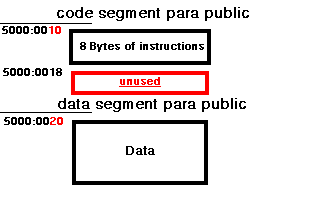 So at this location the data is: 0F77:0020. Check by typing
"d 0f77:0020". Please note that it's the SAME data. We can see it at multiple
addresses only because the segments overlap! But in the program we said the
data had to be in a data-segment. Remember, the .data instruction? Well, it
IS in a data-segment, the data is just stored directly behind the code, but
that doesn't matter. I mean, we can address the data with a segment number and
an offset of zero.
So at this location the data is: 0F77:0020. Check by typing
"d 0f77:0020". Please note that it's the SAME data. We can see it at multiple
addresses only because the segments overlap! But in the program we said the
data had to be in a data-segment. Remember, the .data instruction? Well, it
IS in a data-segment, the data is just stored directly behind the code, but
that doesn't matter. I mean, we can address the data with a segment number and
an offset of zero.
Also note, that after the int 21h instruction to end the
program the data doesn't immediately start, first there some undefined bytes.
(probably zero) That's because segments start at paragraph boundaries. The
data-segment couldn't start at 0F77:0010 anymore, because there is code there,
if there wasn't any code there, the data-segment would have been: 0F78.
So the data-segment has to be 0F79 (closest match) and so, some bytes after
the code and before the data just take up space. But that doesn't matter.
Please remember that the assembler doesn't care how the segment are in the
.ASM file. In this example we first declared the data-segment, but the
assembler puts it last in memory.
[Back] [Index]
The Stack
The stack is a place where data is temporarily stored. The SS and SP registers
point to that place like this: SS:SP So the SS register is the segment and
the SP register contains the offset. There are a few instructions that make
use of the stack. POP and PUSH are the most basic ones. PUSH can "push" a
value on the stack and POP can retrieve that value from the stack. It works
like this:
MOV AX,1234H
PUSH AX
MOV AH,09
INT 21H
POP AX
|
The final value of AX will be 1234h. First we load 1234h into AX, then we push
that value to the stack. We now store 9 in AH, so AX will be 0934h and execute
an INT. Then we pop the AX register. We retreive the pushed value from the
stack. So AX contains 1234h again. Another example:
|
MOV AX, 1234H
MOV BX, 5678H
PUSH AX
POP BX
|
The final values will be: AX=1234h BX=1234h. We pushed the AX to the stack
and we popped that value in BX.
|
As in the first program, you have to define a stack segment. It is easy done
by the instruction .stack that will create a stack of 1024 bytes. Yes,
there's more about the stack than just this. The stack usses a LIFO system
(Last In First Out) Another example:
MOV AX,1234H
MOV BX,5678H
PUSH AX
PUSH BX
POP AX
POP BX
|
The values: AX=5678h BX=1234h First the value 1234h was pushed after that the
value 5678h was pushed to the stack. Acording to LIFO 5678h comes of first,
so AX will pop that value and BX will pop the next.
|
How does the stack look in memory? Well, it "grows" downwards in memory.
When you push a word (2 bytes) for example, the word will be stored at SS:SP
and SP will be decreased to times. So in the beginning SP points to the top
of the stack and (if you don't pay attention) it can grow so big downwards in
memory that it overwrites the source code. Major system crash is the result.
[Back] [Index]
Names
There are some names you need to know. Well, you don't HAVE to know them, but
it's handy if you do. I'll use these names from now on, so better learn them.
|
Indentifiers |
An identifier is a name you aply to items in your program.
the two types of indetifiers are "name", wich refers to the address of a data
item, and "label", wich refers to the address of an instruction. The same
rules aply to names and labels. |
|
Statements |
A program is made of a set of statements, there are two types of
statements, "instructions" such as MOV and LEA, and "directives" wich tell the
assembler to perform a specific action, like ".model small"
|
Here's the general format of a statement:
indentifier - operation - operand(s) - comment
The identifier is the name as explained above.
The operation is an
instruction like MOV.
The operands provide information for the Operation to
act on. Like MOV (operation) AX,BX (operands).
The comment is a line of text you can add as a comment, everything the assembler sees after a ";" is ignored.
So a complete instruction looks like this:
MOVINSTRUCTION: MOV AX,BX ;this is a MOV instruction
The label and the comment are optional. In fact I allready explained directives
, but, okay, I'll do it again. Directives provide the assembler with
information on how to assemble a .ASM file. .MODEL SMALL, or .CODE are, for
example, directives.
[Back] [Index]
And so we have come to the end of Section 1 of this tutorial. If you fully
understand this stuff (registers, flags, segments, stack, names, etc.) you
may, from now on, call yourself a "Level 0 Assembly Coder". Congratulations!
In Part 2 I'll explain some more instructions and I'll explain how to address data yourself.
(MOV BYTE PTR ES:[DI],AL)
I'll also explain the Interrupts and interrupt table.
Ferdi Smit
[Back] [Index] [Next Section]
Copyright 1996, Ferdi Smit. All rights reserved.
Design & Concept by UZillusion
Text by MAD
Send any comments and sugestions to UZTeam
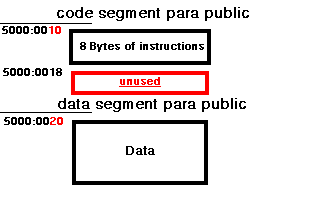 So at this location the data is: 0F77:0020. Check by typing
"d 0f77:0020". Please note that it's the SAME data. We can see it at multiple
addresses only because the segments overlap! But in the program we said the
data had to be in a data-segment. Remember, the .data instruction? Well, it
IS in a data-segment, the data is just stored directly behind the code, but
that doesn't matter. I mean, we can address the data with a segment number and
an offset of zero.
So at this location the data is: 0F77:0020. Check by typing
"d 0f77:0020". Please note that it's the SAME data. We can see it at multiple
addresses only because the segments overlap! But in the program we said the
data had to be in a data-segment. Remember, the .data instruction? Well, it
IS in a data-segment, the data is just stored directly behind the code, but
that doesn't matter. I mean, we can address the data with a segment number and
an offset of zero.